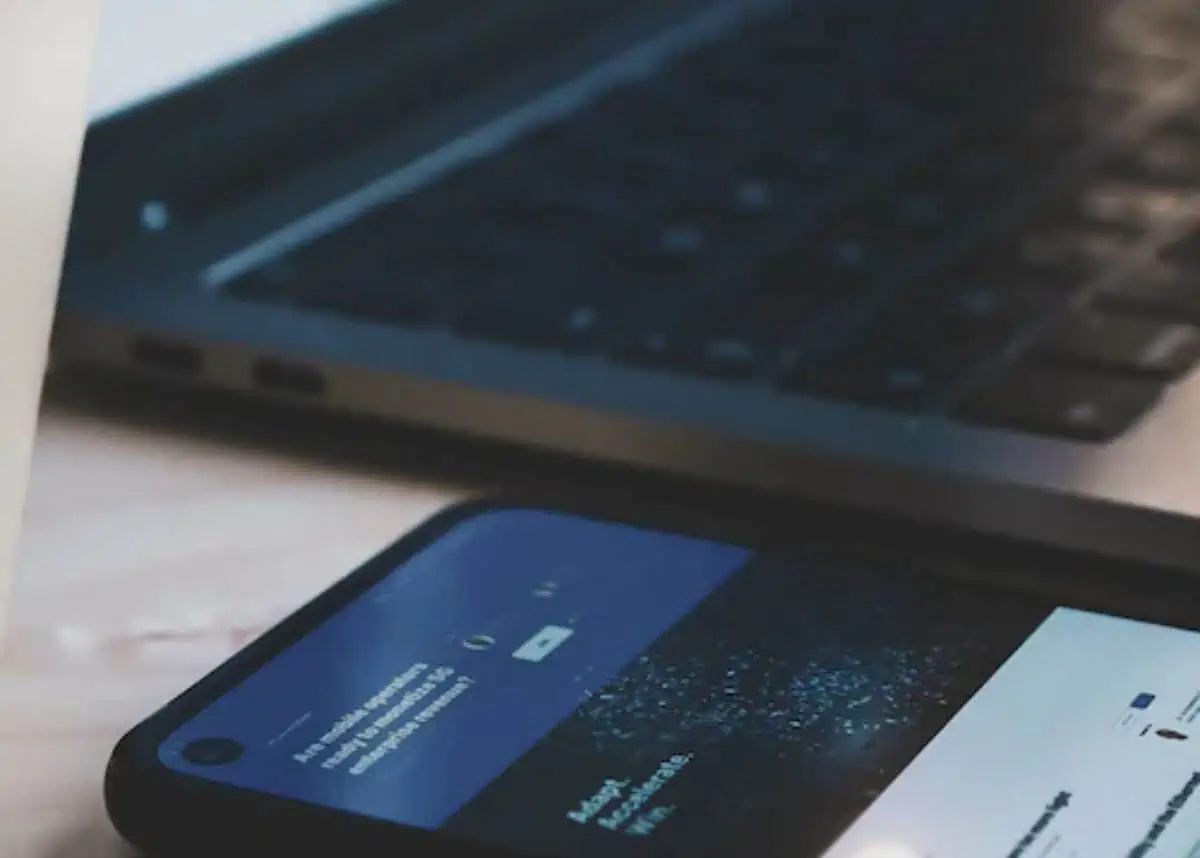The digital age comes with its perks and its downfalls. But, there is no reason why we cannot enjoy the advantages of technology.
Right now, everyone’s biggest worry surrounds the issue of being hacked. Quite frankly, both iPhone users and Android users are susceptible to this kind of invasion. So, the big question is, how do we protect ourselves from becoming a victim of it?
Phishing
The most common tactic of hackers is through the means of phishing. Judging by the way the term is spelled, this obviously does not have anything to do with fishing itself. But it has somewhat of the same concept.
When we fish, we had bait to our hook so that we may entice the fish to eat it. Ultimately get attached to the hook. In terms of phishing, hackers tend to use the same tactic. By tricking you into thinking that you’re clicking a real link.
However, this link will result in your personal information being shared and other sensitive info that could ultimately have your world exposed.
How do I know my phone has been hacked?
Presently, there are many ways to know that you have been hacked and are potentially vulnerable to having your information shared with untrustworthy people.
One of these ways is through the functioning of your phone or your different devices. Here’s what your phone may be doing differently.
Performance – Your phone’s battery life may be depleting quicker than it normally does even if you do not use it a lot.
Strange websites – You may find that some websites may look suspicious. One way of knowing this is to see that the website is secure, which is usually indicated with a lock at the top of the page.
Random popups – Sometimes there are random websites that pop up on your phone. At times this may be normal given the content that you search for recently but if it’s unrecognizable, you probably have a problem on your hands.
High Data Usage – You will find that the amount of data you use is at an abnormal rate.
Unrecognizable apps – Sometimes you will find apps that you haven’t necessarily downloaded yourself. These apps are generally spyware that can steal your information.
Protecting yourself from hackers
If you find that you have a few of these things going on, the chances are that you have been hacked and the only way out is to completely wipe your phone. However, it is wise to have your information backed up to your online storage before wiping out everything. In this way, you can start afresh.
Another way to protect yourself is by downloading apps from a trustable source such as the Apple Store or Google Play Store for Androids.
Additionally, it is always great to delete your cookies. these are little bits of information that can track your activity and basically make up a profile of who you are as a person.
Source: Avast